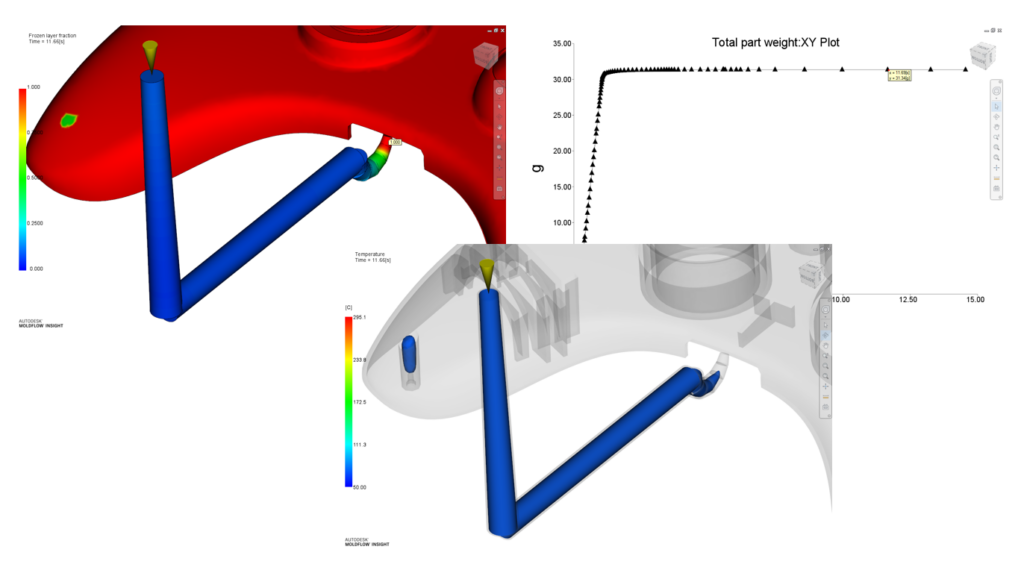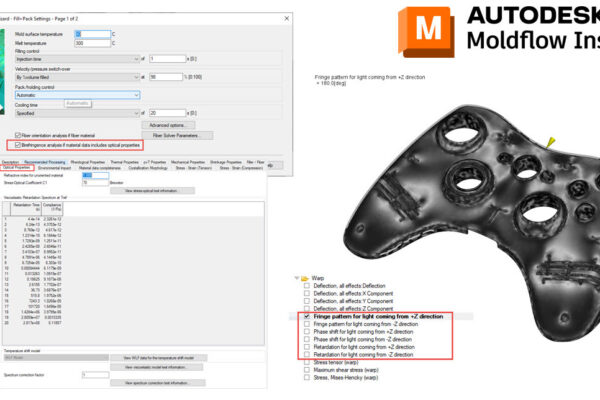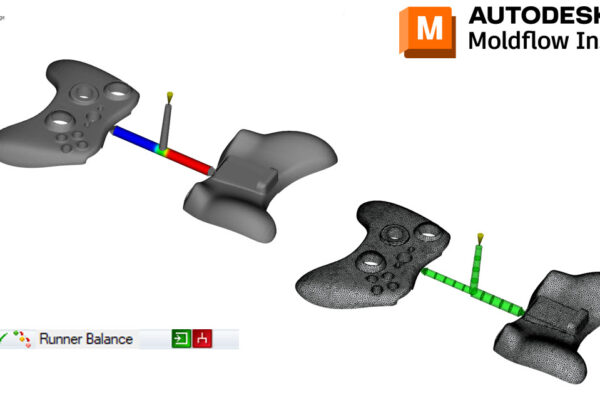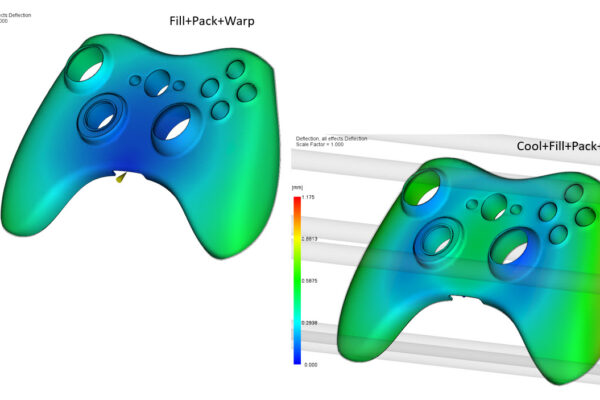How to determine gate seal time in Moldflow?
Did you know there are multiple ways to determine gate seal time in Moldflow?
Automatic Packing will calculate the pack time automatically.
You can also determine gate seal time by looking at Frozen Layer Fraction, Total Part Weight: XY Plot, or if you are in a 3D mesh, set the Temperature plot set to a single contour of that material’s Transition Temperature.
For Frozen Layer Fraction, you need to animate over time until the gate area reaches a value of 1.0 or shows red. If you are using a cold sprue, please ensure the gate freezes before the sprue inlet.
For the Total Part Weight: XY plot, you would need to create a new plot and find where the weight values stabilize or stop increasing over time.
For Temperature as a Single Contour, you would also need to animate over time until the gate area “separates” from the part area.
For each of the applications, you need to subtract the Fill Time from the gate seal time. This value would then become your new pack time setting in your next simulation.
How do you determine gate seal time in Moldflow?