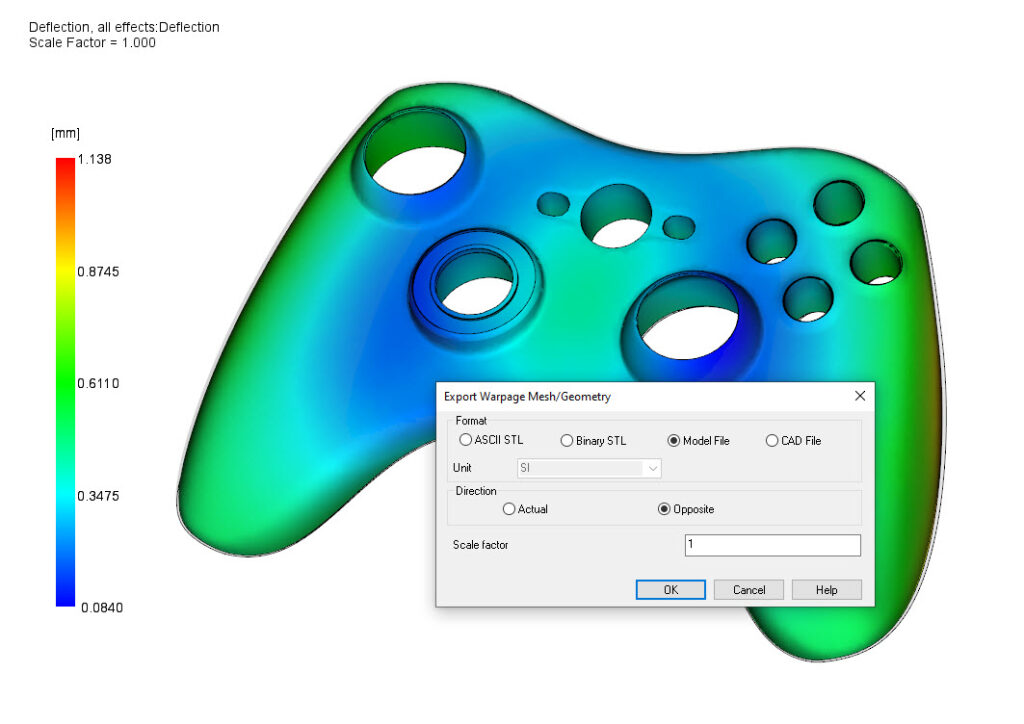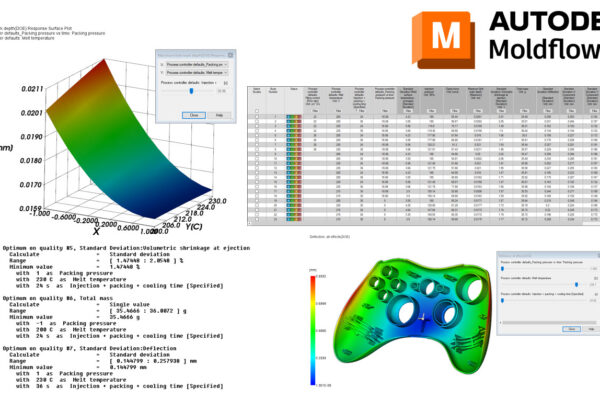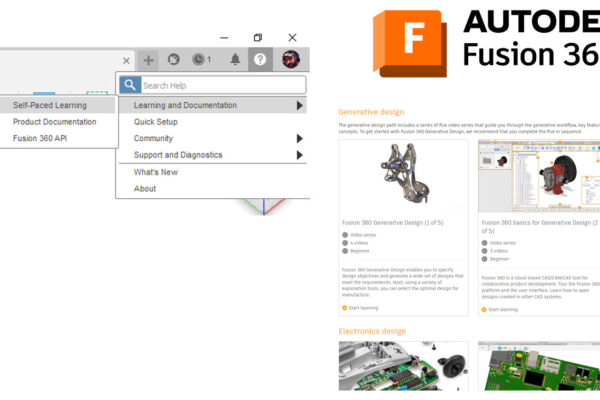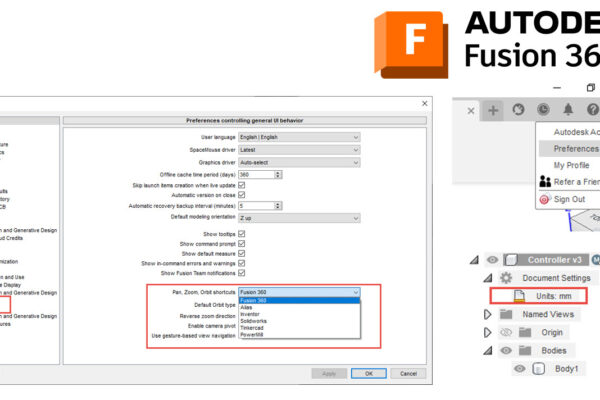Export Warp Shape
Did you know you can export a warped shape from Moldflow Insight?
While this can be a very useful feature – I think we should be isolating the cause of warpage and fixing the root cause BEFORE we try to use the warped-shaped export (often referred to as windage).
If the warpage is not within tolerance after correcting the cooling, part design, gate location, or processing conditions – exporting the warped shape or windage model might be your only option remaining (Turn on your Deflection, all effects – Results tab – Export and Publish panel – Warp Shape).
You have the option to use STL or CAD (if you used CAD to mesh your part), you can select your units, and choose actual or opposite.
Actual would be useful when comparing molded part scan data to Moldflow’s predictions.
Opposite would be helpful if you are trying to create a windage model to be used in tooling.
How do you use the Export Warp shape feature?