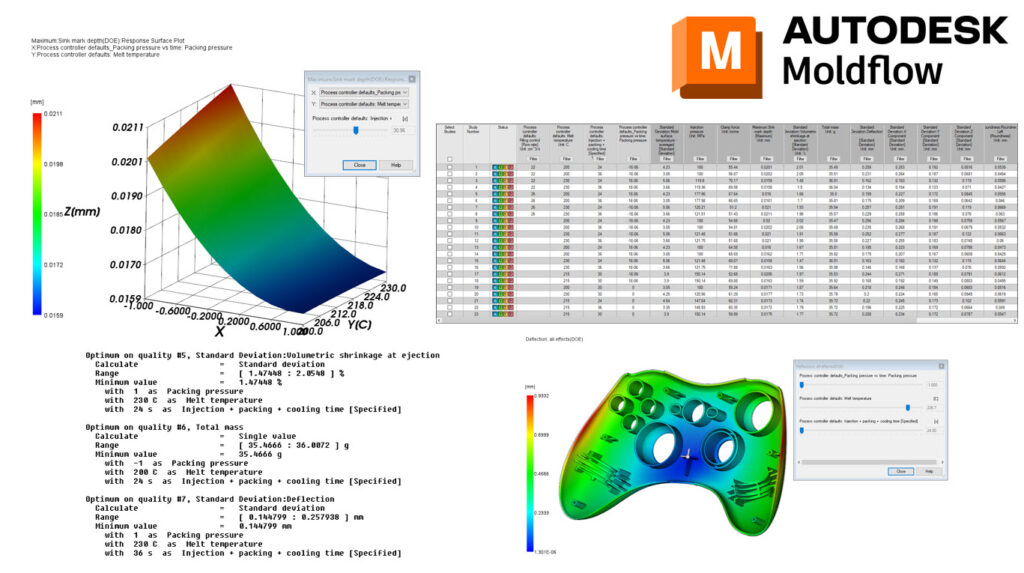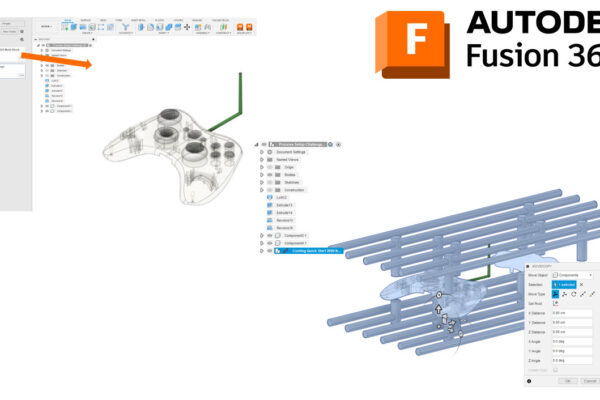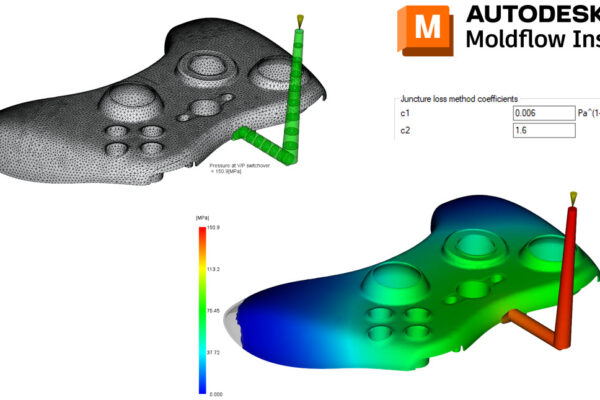The most useful DoE results in Moldflow Insight!
Let’s talk about DOE results!
DOE results can be long in the Log Files, Results Comparison, Response Surface Plots, and DOE plots.
Log Files – I usually start here since there is great information on influence percentages and what input has the most impact on our specified quality criteria.
Results Comparison Explorer – this is my next stop and is a great way to filter the outcomes to see which runs are within our specifications. You can also add selected studies to the project folder.
Response Surface Plots – this can be difficult. My advice is to orient the plot so the Z axis has the higher values at the top. Use the sliders to see what impact the 3rd variable has on the result.
DOE Plots – Deflection is an easy one to understand. You can use the process variable sliders to see the resultant warp shape.
What are your favorite Moldflow Insight DOE plots?