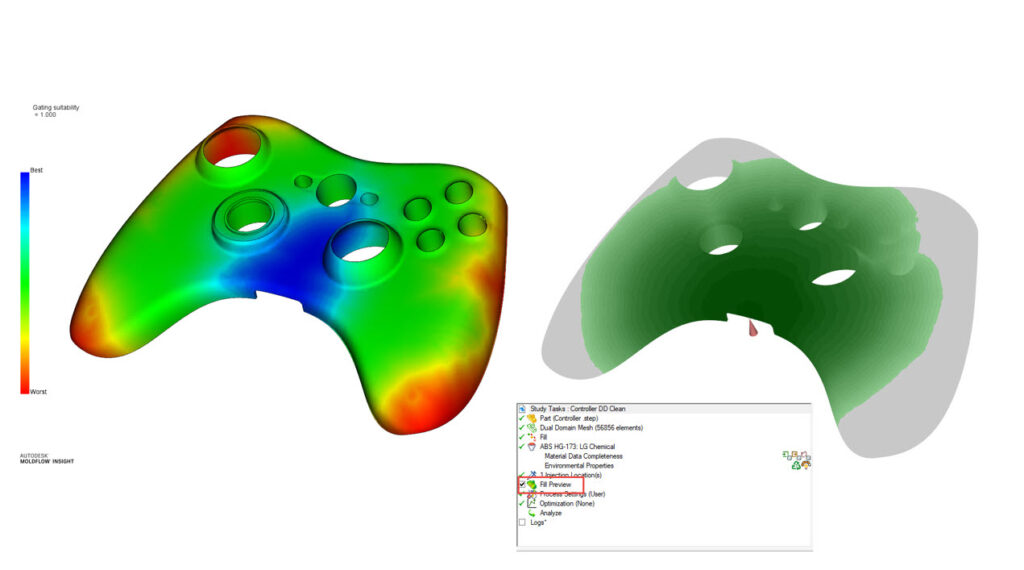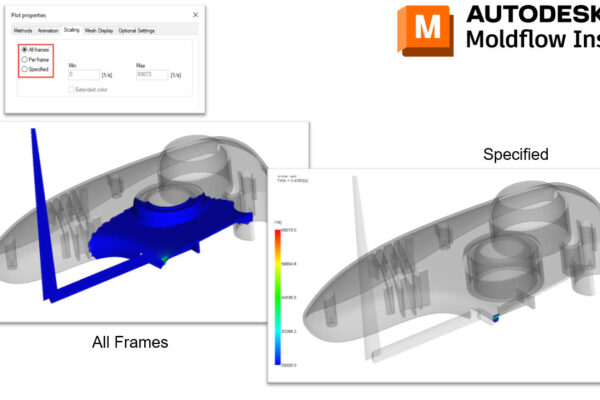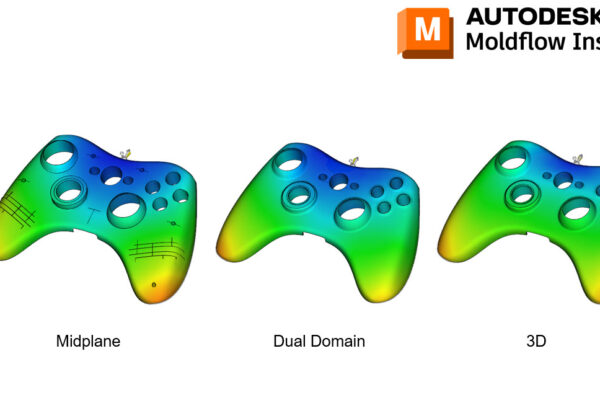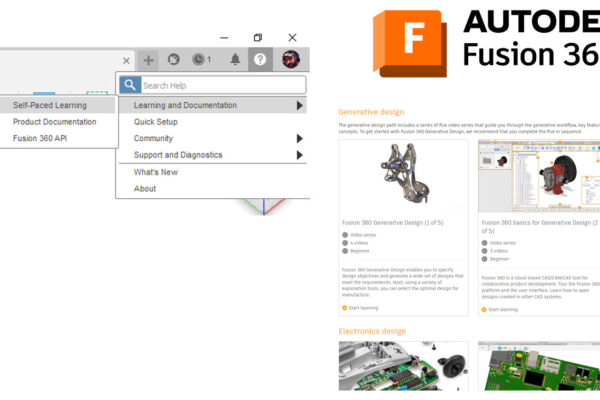How to determine your gate locations in Moldflow?
Selecting a gate location is an important aspect of running Moldflow. Sometimes this is an easy task while other times it can be more challenging.
Moldflow has a separate analysis sequence called Gate Location that can help you determine the best place to put a gate (or multiple gates). Usually, this will provide a suggested gate location in the center of the part geometry. You can also choose to Prohibit Gate Nodes (Boundary Conditions – Injection Locations – Prohibited Gate Nodes). Moldflow will avoid putting gates in these areas based on the nodes you have selected.
Another gate location selection tool is the Fill Preview. If you place an injection cone on a part – the Fill Preview option will populate in the Study Tasks. This will allow you to animate a basic filling pattern to help you select the best gate location.
How do you determine your gate locations?